Controlling, configuring and analysing CCTV data:
Remote control software for hard disk digital recorders
PView software is a multifunctional, user-friendly tool for managing one or more Dallmeier recorders. PView represents the central operating and analysis instrument for all Dallmeier electronic recording systems on LAN or WAN. It is ideal for any situation where several recorders are to be used together or where a recorder needs to be accessed via a network.
Using PView it is easy for the user to configure application-specific settings to suit his needs and to save them under names of his choice. It then only takes a few mouse clicks to quickly call up and use these functions when required. PView thus provides a very fast and user-friendly way of managing the whole monitoring system.
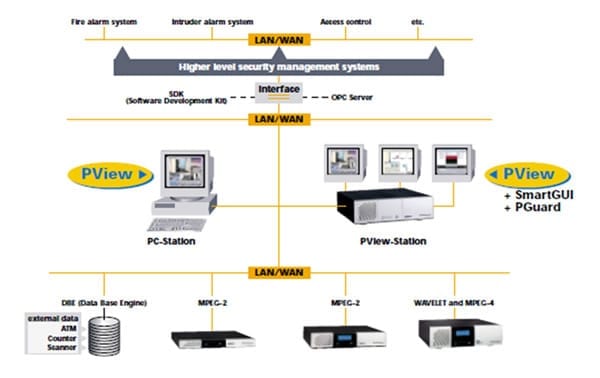 PView is in a position to decode a variety of picture compression processes and transmission codecs such as Wavelet, MPEG-2, JPEG, H.261 and MPEG-4 for displaying live and recorded pictures. In order to ensure that networks with low bandwidths (e.g. ISDN) are used efficiently and to achieve optimal refresh rates, PView software uses the MPEG-4 codec or the H.261 codec for transmitting pictures using a picture difference process.
PView is in a position to decode a variety of picture compression processes and transmission codecs such as Wavelet, MPEG-2, JPEG, H.261 and MPEG-4 for displaying live and recorded pictures. In order to ensure that networks with low bandwidths (e.g. ISDN) are used efficiently and to achieve optimal refresh rates, PView software uses the MPEG-4 codec or the H.261 codec for transmitting pictures using a picture difference process.
Integrated picture processing ensures that individual Wavelet pictures can be converted into other picture formats (e.g. jpg, bmp). Alarm pictures triggered by PGuard (special software for alarm signalling and recording) can be switched using PView.
FEATURES
- Camera control: dome and PTZ
- Encrypted protocol for all actions
- Virtual tours
- Fast and efficient picture search
- Automatic loading of customised presets when program starts
- MPEG-4 or H.261 decoder for fast picture transmission
PView software can be installed on standard commercial PCs or on PVS III, Dallmeier’s PView station.
TECHNICAL FEATURES
- Improved multi-screen display – up to 32-way split
- Independent of screen resolution
- Drag & drop functions
- 2-level extensive password management
- Easy access to live and replay functions
- Relay control via the network
- Search according to numerous filter criteria
- Synchronisation of many sequences replayed from different tracks and different recorders, time-synchronous or time-shifted
- Plug-in interface for expanding customised functions
- Alarm picture recording through PGuard
SOFTWARE FEATURES
Relay control
PView supports the management of output contacts such as door openers, through the network. This can be useful for both prevention and deterrence. Light switches and alarm sounders in the monitored area can be activated via the network and announcements can be played over the audio systems.
Camera management
Dome cameras and PTZ cameras can be controlled using PView over LAN/WAN and through Wavelet or MPEG-2 recorders. The protocols which are included in PView are shown in a constantly updated list of camera models in the Dallmeier Partner Forum.
Virtual tours
By programming virtual tours several objects can be monitored in quick succession from a single control centre. It is no longer necessary for a constantly patrolling guard to face unknown danger and he might be better deployed in dealing with reported alarms, which he can do much more appropriately and effectively once the pictures have been analysed.
Event analysis and picture analysis
When there is an alarm, the event, the sequence of events and the outcome can be analysed efficiently by displaying the various different camera sequences in different screen windows – synchronously, from more than one recorder and more than one track. This enables the user to quickly get a full overview of the course of events and hence to understand the individual actions and movements.
Back-up via the network onto local hard disk or other media
Using PView software, relevant footage from networked recorders can be saved to the local PView computer’s hard disk. Doing this protects the back-up footage from being overwritten in the recorder.
Picture files archived in this way are then available for easy exporting to a CDRom or a DVD. When the files are exported they are tamper-proofed (the Dallmeier process is approved by Kalagate) and can be used for evidential purposes in a court of law.
Whenever sequences are exported to an external medium they are also automatically accompanied by ProcessViewer, the picture viewing and analysis software. This enables the display of the recorded pictures on any standard PC.
ADDITIONAL OPTIONAL SOFTWARE TO PView
- PGuard: The software PGuard II 3.0 offers many useful functions to assist with the management of incoming alarms. It also provides a better overview of the alarms. With PGuard II 3.0 it is possible to arrange for just one particular alarm to be displayed in the alarm window and for it to be accompanied with an acoustic warning. You can select filter criteria such as time period or the relevant recorder.
- SmartGUI: With the Smart GUI+Editor the operation of the CCTV system and the PView station can be set up to meet the exact requirements of the user. Screens which are configured with Smart GUI+Editor are the CCTV system’s interface serving as the intermediary between the browser and the CCTV system and hence enable communication between the individual components. The Smart GUI+Editor enables a novice operator to create extended graphical screens. With Smart GUI as the link you can control the PView monitoring software easily and intuitively.
- AutoBackup module: Using PView you can set up an automatic back-up for any chosen time. Data is then exported automatically at the selected time from the recorder to the external medium.
SPECIFICATIONS
Operating systems: WIN 98, WIN ME*, WIN NT (from SP 6.0), WIN 2000, WIN XP
Menu languages: D, GB, F, ES, NL, TR**